Deleting a scenario
You can delete scenarios within the following guidelines. When you delete:
• A non-official scenario of a component, only that scenario is deleted.
• The official scenario, either by itself, or with one or more (but not all) other scenarios of the same component, the selected scenarios are deleted, and an arbitrary remaining scenario is made the official scenario.
• All scenarios of a component, it is the same as deleting the component..
Note: You should use the Tools -> Delete Components.. menu option when deleting scenarios. Although the Navigation pane provides a Delete Scenario context menu option, this menu does not allow deleting multiple scenarios at once, not does it allow you to delete the official scenario.
To delete a scenario
1 From the aPriori menu bar click Tools > Delete Components.
2 In the Delete Cost Objects window, search for the scenarios of interest. (See Using the Search tool for more information.)
3 Click on the scenario to delete. To expand your selection to multiple scenarios, use Shift-click and Ctrl click.
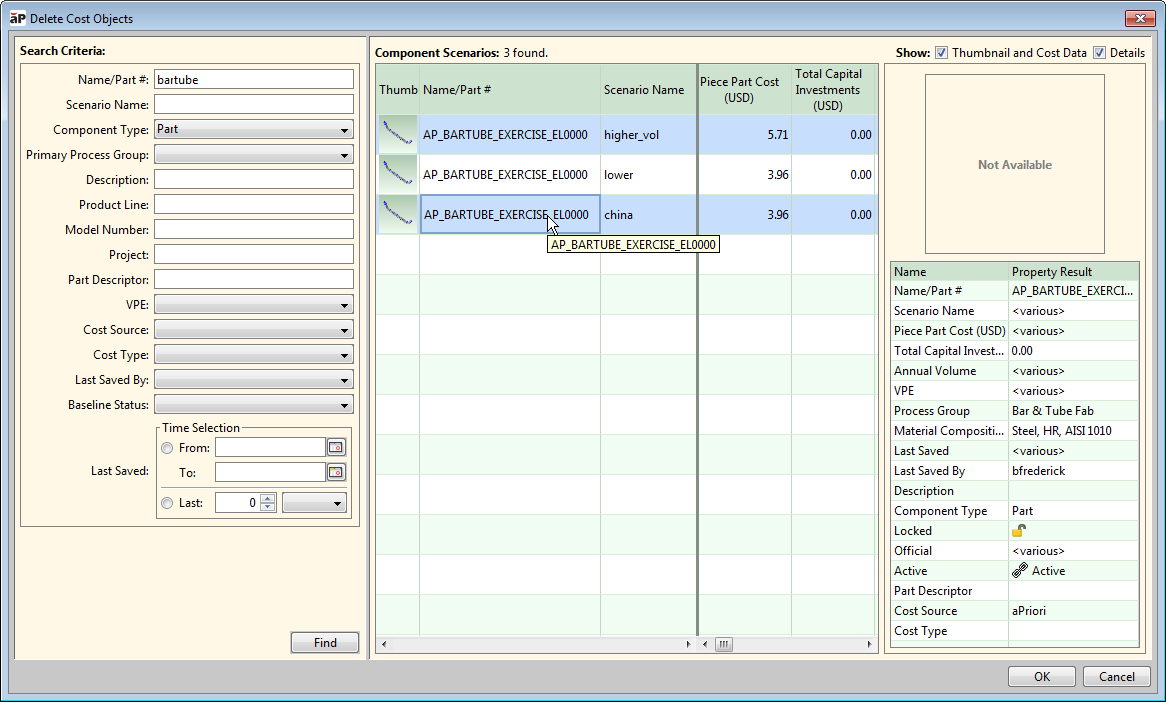
4 Click OK, then click Yes when prompted to confirm the deletion.