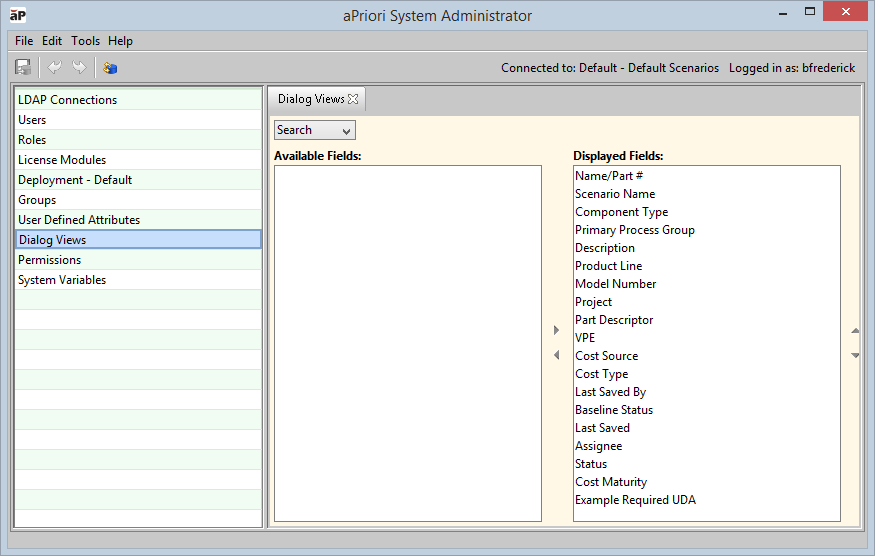Managing dialog views
Use the System Administrator Dialog Views window to specify:
• Which searchable attributes appear on the Search window (also called the “Search tool”), and in what order.
• Organization of the first tab of the Cost Guide.
For more information about the Search tool, see “Using the Search tool” in the aPriori Professional User Guide.
For more information about the Cost Guide, see “Initial Costing: The Cost Guide” in the aPriori Professional User Guide.
To display the Dialog Views window
1 If the System Administrator window is not already open, click Tools -> System Admin Toolset from the main aPriori client, then click System Administrator.
2 Click Dialog Views in the Navigation pane to display the Dialog Views tab. (The Available Fields column will be blank if you have not customized Displayed Fields before.)