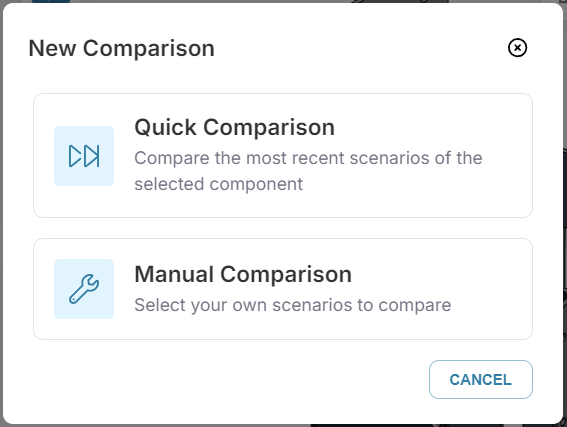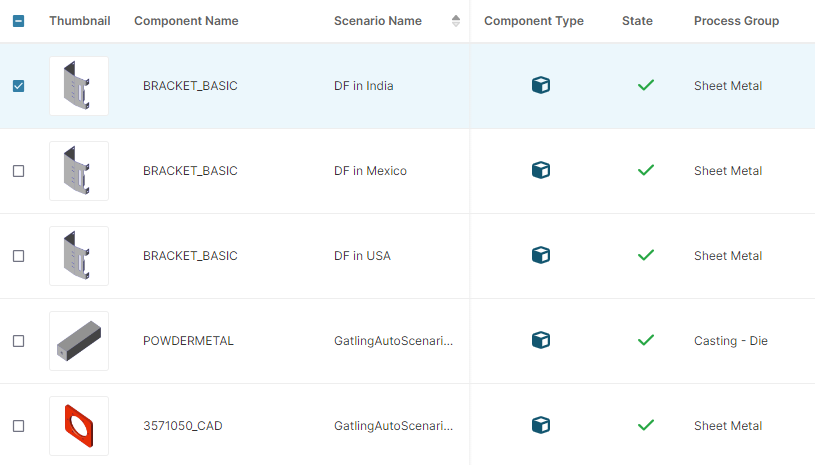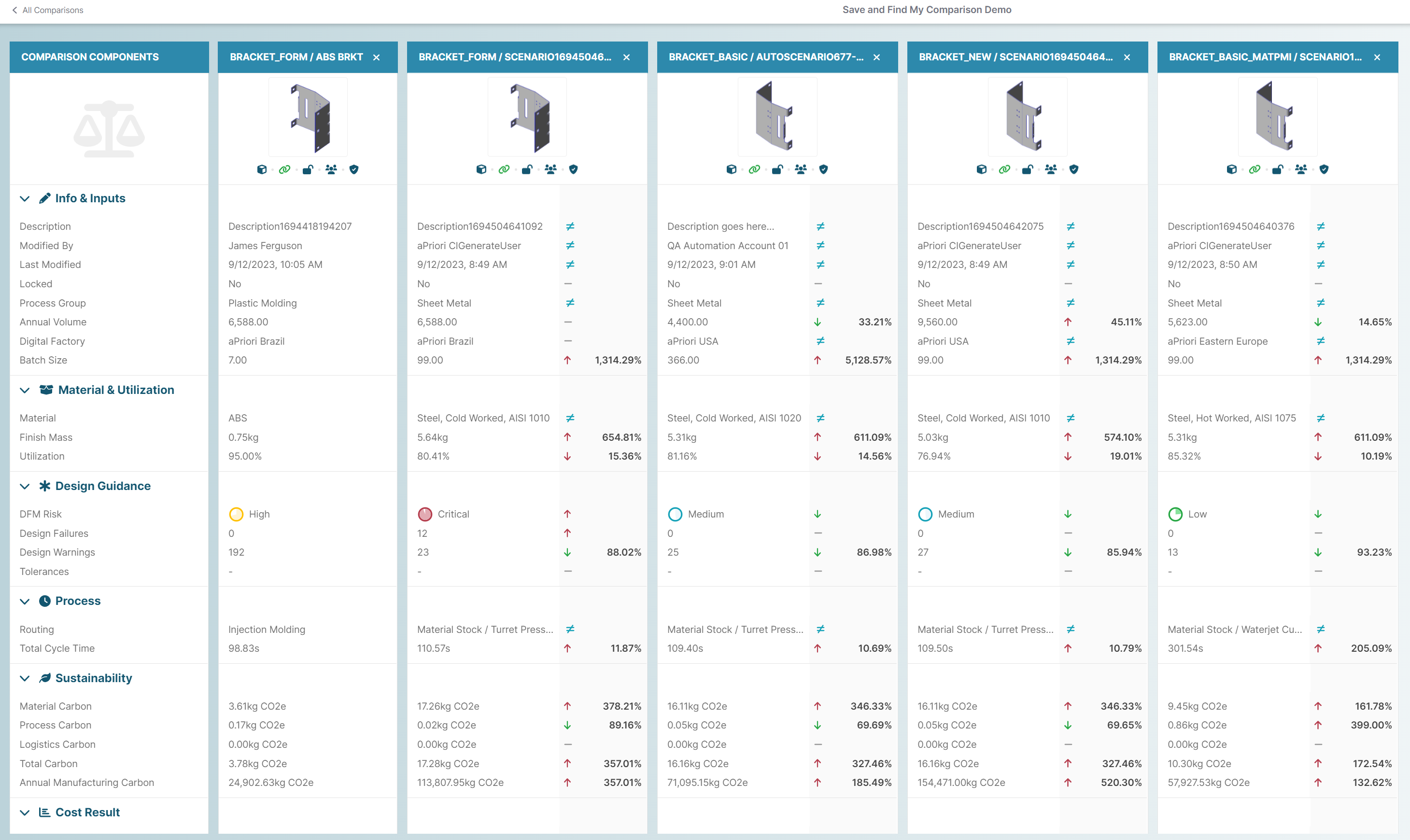Create a Quick Scenario Comparison
Quick Comparisons include a manually selected basis (reference) scenario, plus up to nine scenarios that aP Design identifies and includes based on the reference scenario, plus any scenarios that you manually add.
To create a Quick Comparison, from the Evaluate tab:
-
Click the Compare button.
The New Comparison dialog opens.
-
Select Quick Comparison and then click Create.
To create a Quick Comparison, from the Explore tab:
The scenarios that aP Design identifies and includes meet both of these criteria:
-
They are all associated with the same component as the basis scenario.
-
They are the nine most recently updated scenarios for the component.
Comparison actions
-
Click Modify to change any scenarios that are in the Comparison.
-
Click and drag any scenario to the left most column to make it the Base scenario for the comparison.
-
Click Save to save your comparison into the database. You can then find your saved comparison in the Comparisons tab.