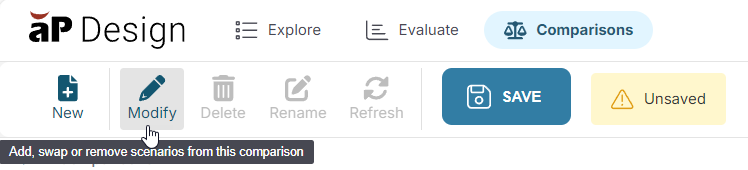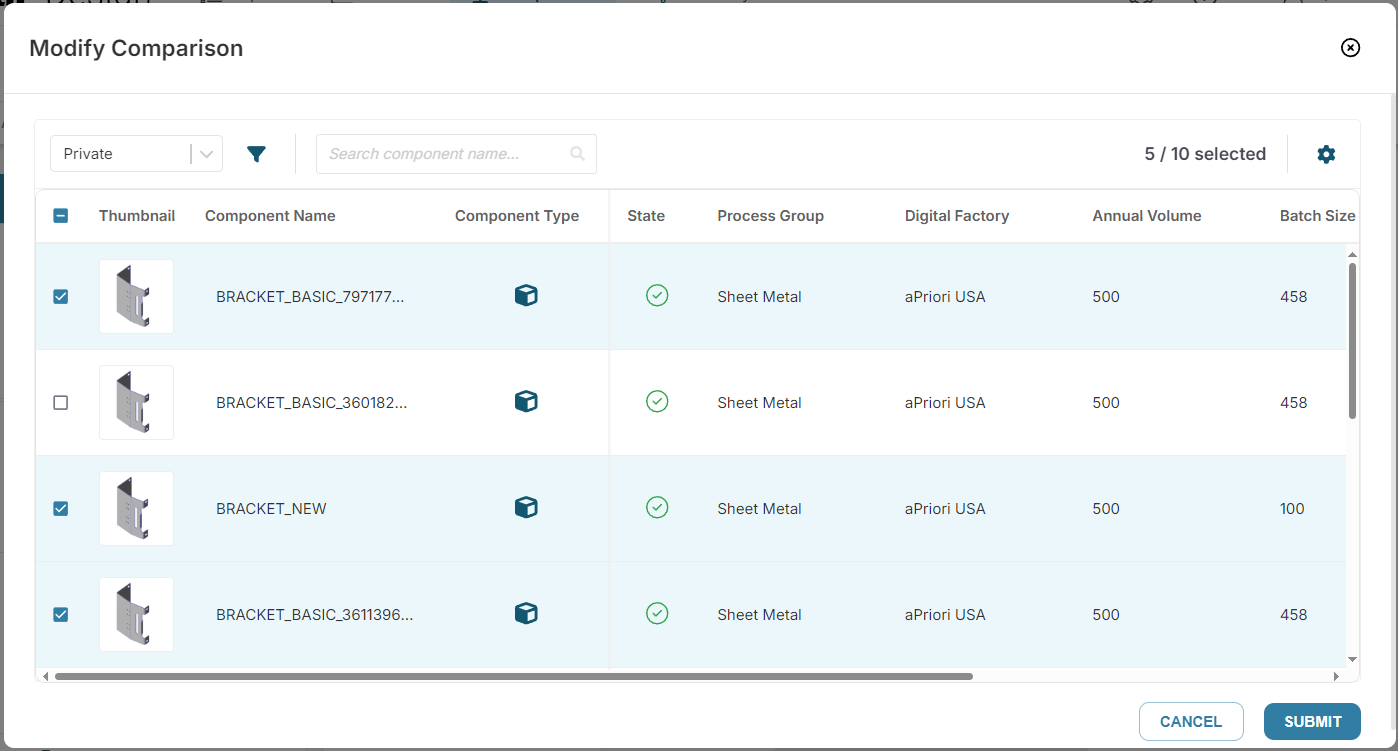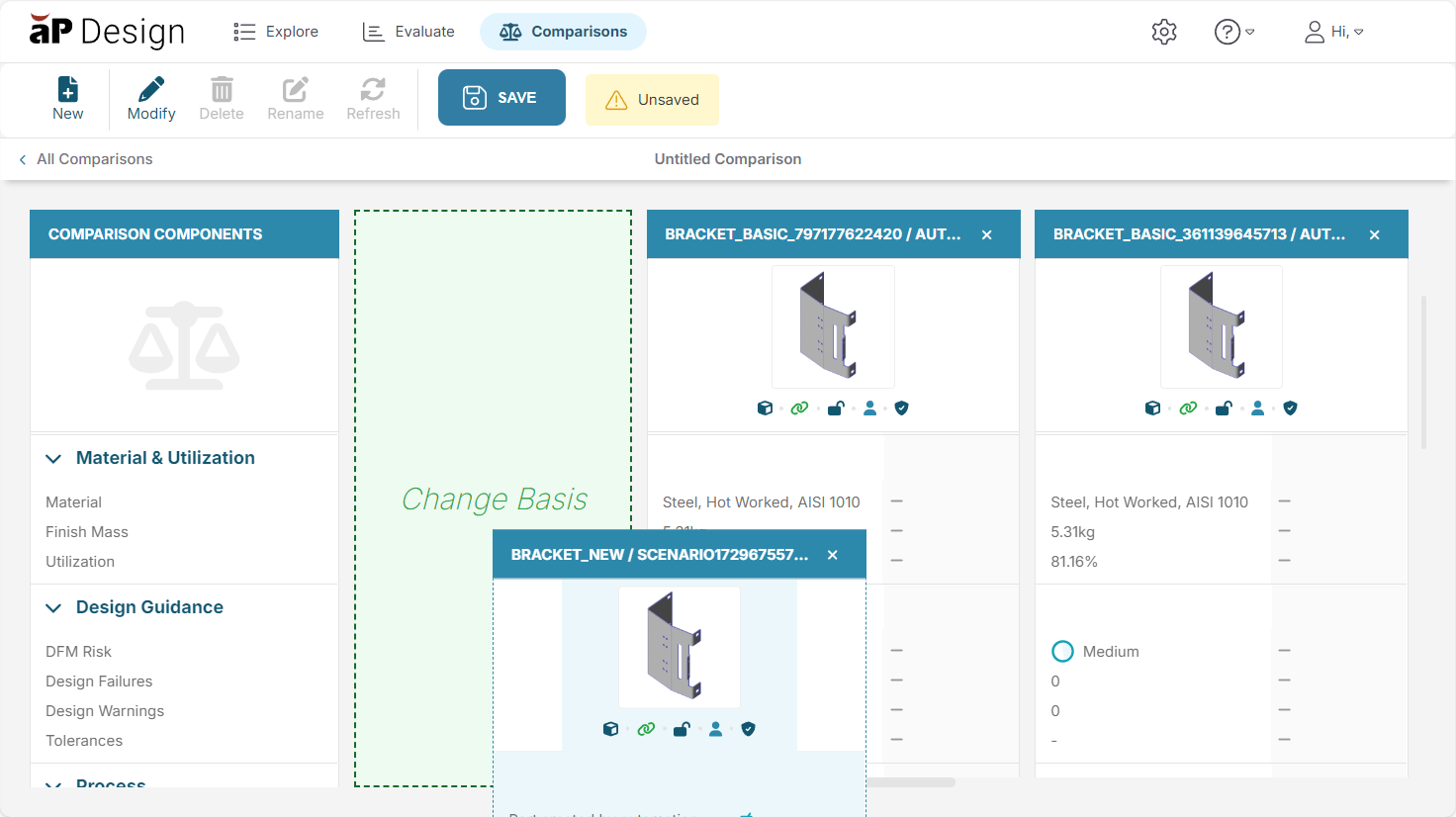Edit a Comparison
You can make changes to a comparison using the options in the toolbar:
For example, to add one or more scenarios to the comparison, or to delete multiple scenarios at the same time, in the toolbar, click Modify:
Then select or deselect scenarios for this comparison, and click Submit:
Customize a comparison
You can change the order of the columns on the Compare tab. For example, to change the Basis scenario, drag and drop another scenario to the Change Basis column, as shown in this figure.