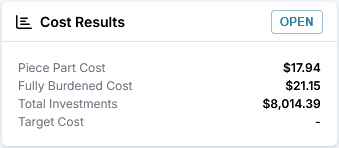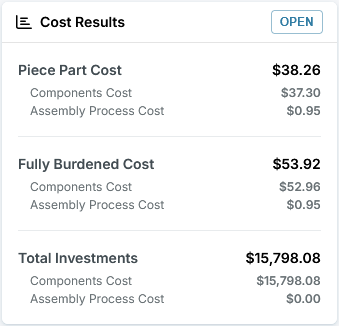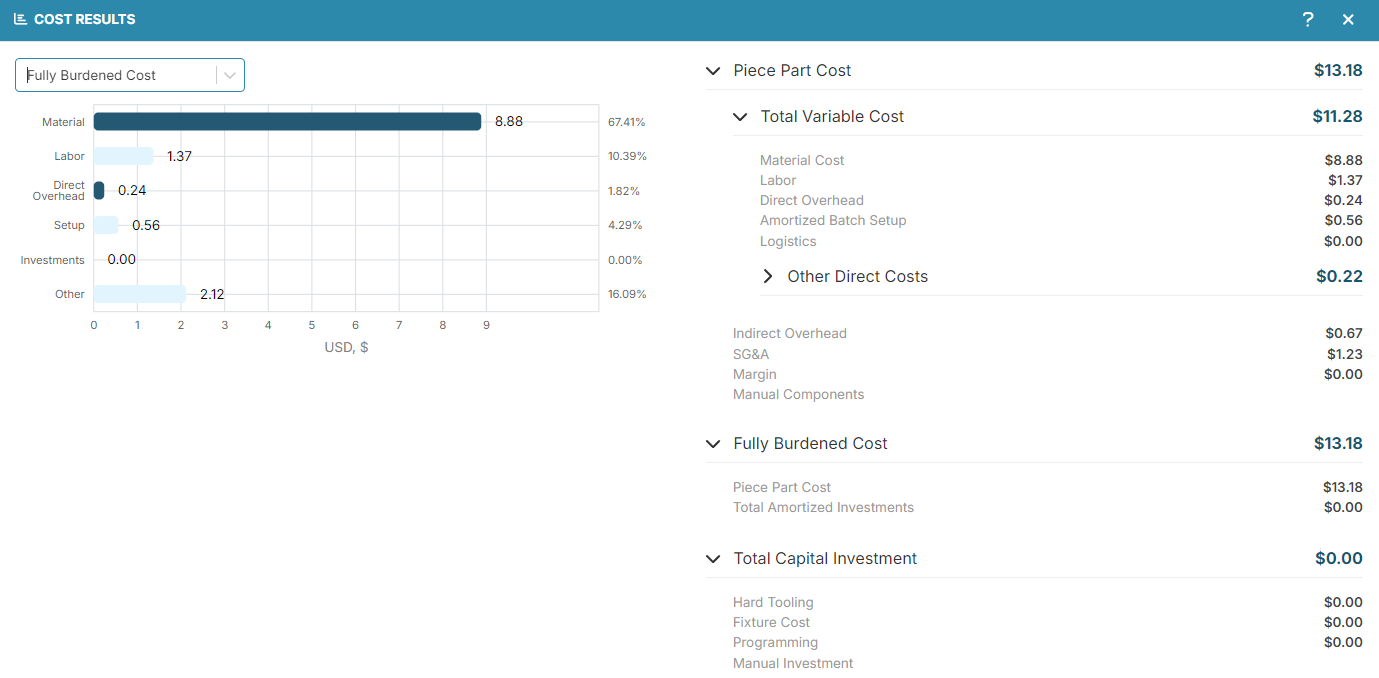Review Cost Results
The Cost Results tile provides high-level summary information about the costs involved in the manufacturing of the part or assembly component.
Part Scenario Cost Results
For individual part scenarios, the Cost Results tile includes:
-
Piece Part Cost: total cost to make each instance of the component without capital investment. Sum of the material, labor, direct overhead, logistics, setup, and various indirect costs. For more information, see the aP Pro User Guide.
-
Fully Burdened Cost: sum of the Piece Part Cost and the Total Amortized Investments (capital investment). For more information, see the aP Pro User Guide
-
Total Investments: combined cost for additional equipment, tooling, and programming that is required to manufacture the first instance of the component.
-
Target Cost: desired or required maximum cost for manufacturing the component. Displayed only if specified for the scenario.
Example, view part scenario cost results:
Assembly Scenario Cost Results
For assembly scenarios, the Cost Results tile includes additional breakdowns:
-
Piece Part Cost, Fully Burdened Cost and Total Investments each display their Components Cost and Assembly Process Cost.
Example, view an assembly scenario cost results:
Explore Cost Results
Click the OPEN button in the upper right corner of the Cost Results tile to open the Cost Results explorer.
This shows more details of the costs shown in the Cost Results tile, including:
-
An interactive chart including a dropdown list allowing you to adjust the costs displayed.
-
Breakdowns of the piece part, fully burdened, and total capital investment costs.
Example, view the Cost Results explorer:
Interactive chart
The Cost Results explorer interactive chart allows you to adjust the cost categories displayed. The options available in the dropdown differ for part and assembly scenarios:
Adjust Costs Displayed for a Part Scenario
Click the dropdown and select from the following categories to update the chart:
-
Fully Burdened Cost
-
Piece Part Cost
-
Total Capital Investment
Adjust Costs Displayed for an Assembly Scenario
Click the dropdown and select from the following categories to update the chart:
-
Assembly Process Cost
-
Components Cost (Fully Burdened)
-
Components Cost (Piece Part)
-
Total Cost
-
Total Investment
Note: The Components Cost (Fully Burdened) and Components Cost (Piece Part) categories aggregate the cost of all parts in the assembly. The Total Cost and Total Investment categories include the costs for the components in the assembly and the assembly process.