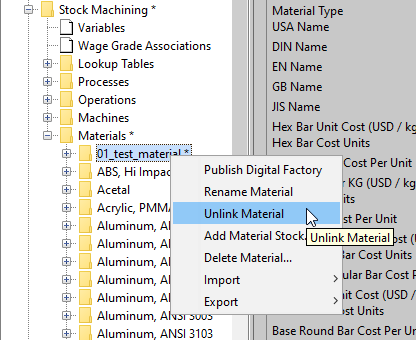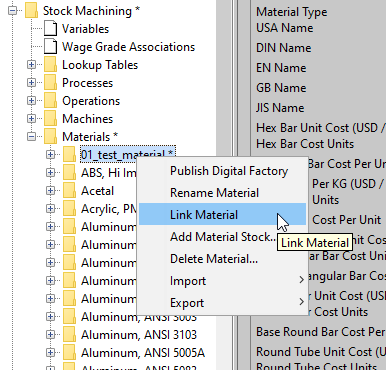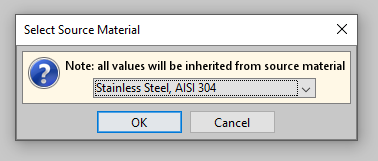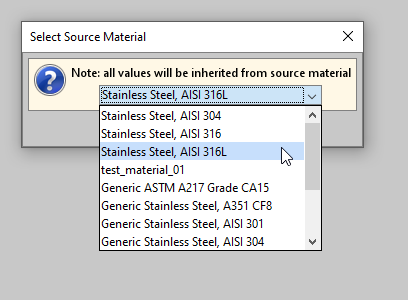Linking and unlinking materials
You can link a custom material to a source material when you create the custom material or any time after you create it. In addition, you can unlink a linked custom material (and all its fields) from a source material.
To unlink a material (and all its fields) from a source material, right-click the custom material in the navigation pane of the Digital Factory Manager, and then choose Unlink Material from the popup menu.
The various fields will remain populated but the custom material will no longer inherit any updates made to the (former) source material. You can confirm the custom material is no longer linked by checking that its Source Name field is now blank.
To link a custom material to a source material, follow these steps:
-
Right-click the material in the navigation pane and select Link Material from the popup menu.
-
The Select Source Material dialog appears.
-
Select a material from the from the dropdown list.
Fields in the custom material will be updated with the values from the source material; if you wish any fields to have different values you must re-enter those values in the custom material, after the link is established.
Note the following about linked custom materials:
-
Unlinking Material Fields: you can unlink an individual field of a custom material from the corresponding field of the source material. See Unlinking material fields.
-
Deleting Source Materials: Deletion of a source material causes deletion of any materials linked to it. See Deleting source materials.
-
Source Materials and Generic Materials: The source materials list in the Select Source Material dialog contains materials that are in the current process group in the current Digital Factory (including both baseline materials and custom materials). It also contains generic materials, which you can use if no material from the current process group is suitable. See Using generic source materials.
-
Adjusting Unit Cost: You can specify an adjustment factor for a custom material, so that aPriori maintains the Unit Cost field for the custom material as the product of the Adjustment Factor and the value of the source material's Unit Cost field. See Using adjustment factors for linked materials.