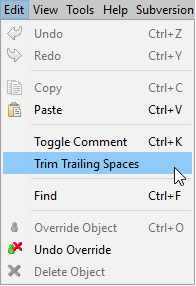aPriori Professional 2022 R1 SP1 can find and delete trailing whitespace characters, which can generate runtime errors during costing.
Automated Code Repair for Trailing Whitespaces in CSL
Automatically prevent runtime errors that are due to unnecessary trailing whitespace characters in Digital Factory files.
The Cost Model Workbench now trims extraneous whitespace characters (spaces and tabs) from the end of lines when saving CSL and routing template files. Whitespace characters, which can be introduced unintentionally when editing or configuring CSL, have no meaningful benefit and can cause errors to occur when the CSL is executed during costing. The resulting costing errors are inconsistent and therefore hard to trouble-shoot. Removing the white space prevents these errors from occurring.
Note: Empty lines that are within or at the end of a file will not be automatically removed but any whitespace within an empty line will be removed. Therefore, the number of lines in a file will not change.
To disable the automatic removal of trailing whitespace characters, add this line to the apriori.properties file:
ide.saveactions.trim.whitespace.enabled = false
To manually remove trailing whitespace characters, in the Cost Model Workbench, expand the Edit menu and then select Trim Trailing Spaces, as shown in this figure.