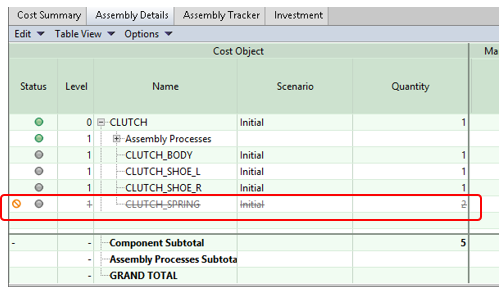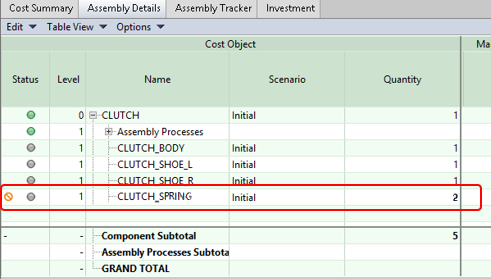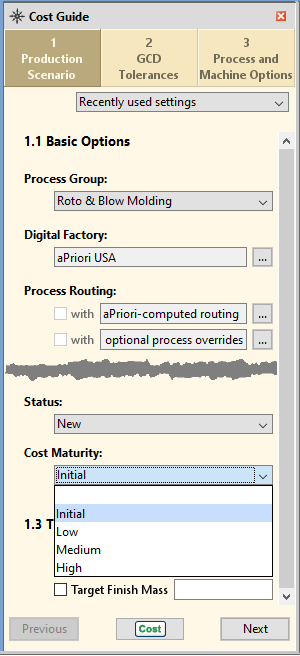aPriori 2023 R1 provides these usability and workflows enhancements:
Updated Behavior for Assemblies with Missing Sub-Component CAD files
aPriori 2023 R1 includes the cost of subcomponents without CAD files in the cost of the parent assembly, particularly to account for the costs of purchased off-the-shelf components that were BOM-loaded into aPriori Professional from a spreadsheet.
In releases 2021 R1 through 2022 R1 SP1, when a scenario for a component that was part of an assembly was not associated with a CAD file, aPriori classified the scenario as both missing and ignored. When calculating the cost for an assembly that contained the missing scenario aPriori ignored the cost for the missing scenario. As this figure of an Assembly Details tab shows, to indicate that the CAD file was missing, a yellow warning symbol was displayed in the Status column for the scenario. To indicate that the scenario costs were not included in the assembly cost, the data for the scenario was displayed in grayed out, strikethrough text.
In 2023 R1, aPriori no longer ignores costs for missing scenarios when calculating assembly costs. Therefore, to indicate when a CAD file is missing, a yellow warning symbol will still display in the Status column for the scenario that should be associated with the CAD file, but the data for the scenario will no longer be displayed in grayed out, strikethrough text.
This change was made to provide better support for scenarios in your database that, for whatever reason, are not associated with a CAD file. For example, this change supports these two common use cases:
-
Off-the-shelf parts – Also referred to as catalog parts, are purchased or otherwise fully manufactured components for which the cost is known. aPriori customers report that, they typically include off-the-shelf parts when they load a bill of materials (BOM) by using the aPriori Professional BOM Loader utility for rollup and assembly costing. They either include the cost of off-the-shelf parts in the spreadsheet that includes the BOM or manually enter the cost for off-the-shelf parts after the BOM has been imported. They typically do not load a CAD file for off-the-shelf parts because they do not have access to one and because they do not need aPriori to determine the cost of off-the-shelf parts.
-
Components for which a CAD file is not available – In this case, a component was previously associated with a CAD file, but the CAD file is no longer available to or accessible by aPriori, for example if a CAD file has been deleted due to the time-based retention policy.
BOM Loader Support for Status and Cost Maturity
You can now import values for the status and cost maturity of your parts and assemblies via a spreadsheet by using the BOM Loader
aPriori provides optional fields that you can use to communicate the status and cost maturity of your part and assembly scenarios. In previous releases, if you wanted to include values for the Status or Cost Maturity fields, you had to do so manually by using a dropdown menu in the Cost Guide pane, as shown in this figure.
Now, you can easily add Status and Cost Maturity values for multiple scenarios by including the data in a spreadsheet that you import to aPriori Professional by using the BOM Loader in the Digital Factory Toolset.
The supported values for the Status field are:
-
New
-
Analysis
-
Waiting
-
Complete
-
Closed
The supported values for the Cost Maturity field are:
-
Initial
-
Low
-
Medium
-
High
Note: A Status or Cost Maturity field in your spreadsheet can be either empty or populated with a supported value. Otherwise, the BOM Loader import fails.