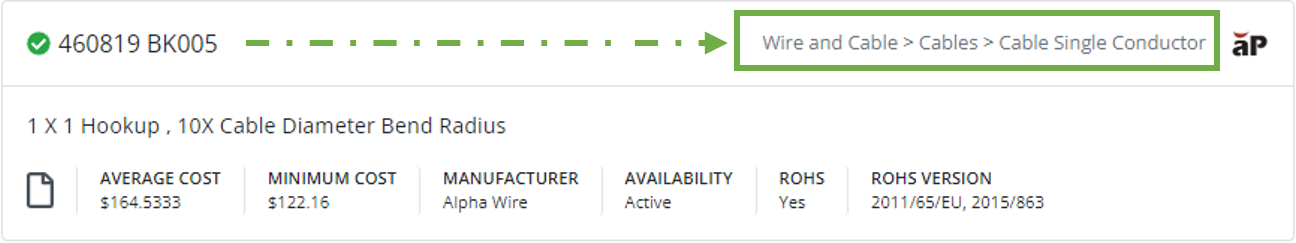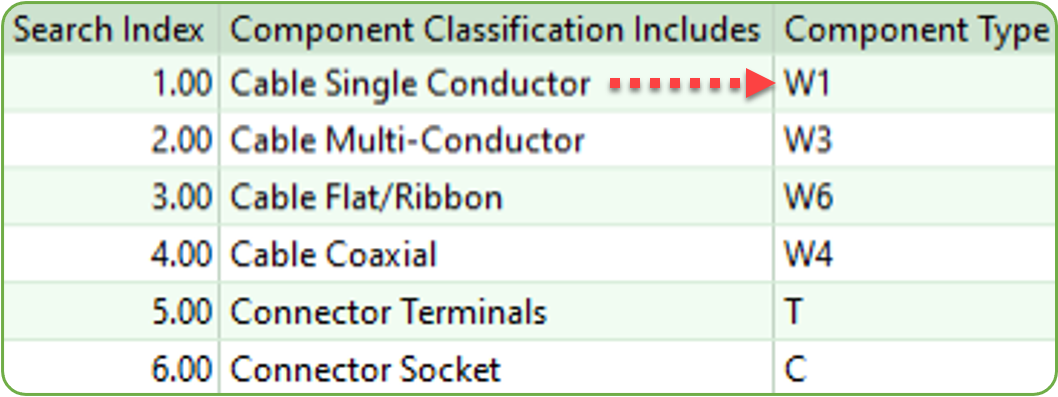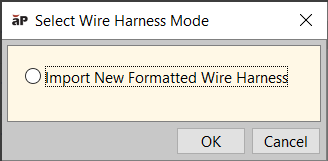aPriori Professional 2023 R1 provides this enhancement for the Wire Harness process group:
Automatic Component Type Assignment for Wire Harness Parts
The Wire Harness module substantially reduces the number of user inputs that are required to cost a wire harness BOM by further automating component classification.
aPriori Professional assigns operations for each part in a wire harness assembly based on the value of the part's component type (for example, Termination, Wire, or Connector). In previous releases, therefore, to obtain appropriate operation assignments, you had to specify a value for the Component Type field in the Bill of Materials (BOM) for each part in the assembly. Now, the Wire Harness costing module can determine a part's component type even if no value is specified for the Component Type field in the BOM.
Organizations that use the aPriori Electronics Data Collection (EDC) module benefit from the ability of aPriori Professional to determine the Component Type based on classification metadata that is returned by EDC.
For example, if you load a BOM with a single conductor cable into EDC and there is no value for the Component Type field, Silicon Expert returns a classification of Wire and Cables > Cables > Cable Single Conductor.
The Wire Harness cost model then uses the new lookup table componentClassificationDefaults to determine that the classification is a W1 component type. aPriori Professional then applies the correct manufacturing processes, such as Cut and Strip operations, to the conductor cable.
Organizations that do not use the EDC module do not benefit from the EDC supplied metadata, but can still leverage this enhancement by creating custom mapping between BOM data and aPriori Component Type values in the componentClassificationDefaults lookup table.
Your organization's aPriori Administrator can control whether to use this enhancement by default or on a per-BOM basis by configuring a new cost model variable, defaultModeUseDigitalFactoryDefaultsPhysicalData, in the aPriori Professional Digital Factory manager.
You can override the default behavior when costing an individual BOM by using a new process setup option, Physical Data - Use Digital Factory Defaults.
Import New Wire Harness Option Removed
The option to import an unformatted wire harness is obsolete due to disuse.
Previously, when you imported a new wire harness to aPriori Professional, in the Select Wire Harness Mode dialog, you had to select between these two options:
-
Import New Formatted Wire Harness
-
Import New Wire Harness
After determining that only the Import New Formatted Wire Harness option is currently relevant and used, aPriori has removed the Import New Wire Harness option. This figure shows how the Select Wire Harness dialog now appears.
The Select Wire Harnesss Mode dialog will be removed in a future release.