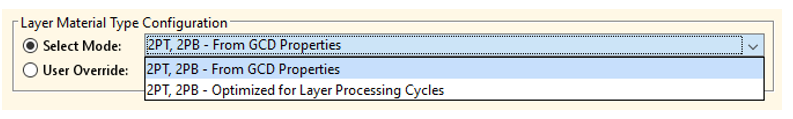PCB Fabrication Enhancements
In aPriori Pro 2023 R1 SP2 the PCB cost model was enhanced to automatically assign a material stackup to match the dielectric properties extracted from ODB++ ECAD files.
More robust and automated Material Stackup definition
The PCB Fabrication manufacturing process model now reads dielectric GCD properties extracted from ODB++ files and uses these properties to define the material stackup.
In the previous service pack aPriori introduced two new Layer GCD properties: Dielectric Thickness and Dielectric Type. In this release the manufacturing process model now uses these properties to automatically assign dielectric materials to the material stack-up. This significantly reduces user input and results in more accurate initial cost estimates for the PCB.
By default, aPriori uses the Dielectric Thickness and Dielectric Type values supplied in the ODB++ file if they result in a supported material stackup. If these values are missing or would result in an unsupported material stackup, aPriori uses internal selection logic to automatically assign a supported material stackup (consistent with behavior in the previous release).
For example , aPriori does not support asymmetric stackups such as CU, CU, 2PT, 2PB. In this case aPriori will fall back to a supported symmetric stack up , such as CU, 2PT, 2PB, CU.
The assigning of dielectric materials to match the thickness extracted from CAD has the following behavior:
• For Dielectric Cores aPriori will select a Core from the material library that is the closest match to the extracted Dielectric Thickness and within the selection tolerance defined in the cost model variable coreLayerThicknessSnapTolerance, which is set to 0.15mm by default.
• For Dielectric Prepregs aPriori will use the extracted Dielectric Thickness to define the space that is filled with prepreg. It then fills this space using the Prepreg materials listed in the toolshop.
The material stackup process setup options will continue to function as they did previously, allowing users to override the stackup as needed. Note, the Layer Material Type Configuration process setup option was updated to show how aPriori determined the material stackup: From GCD Properties indicates the stackup was specified in the ODB++ file while Optimized for Layer Processing Cycles indicates aPriori's material selection logic was applied.
Known Limitation: Because the Layer Material Type Configuration process setup option was updated, scenarios in which this setup option was overridden in previous releases will not retain this override when re-cost in aPriori 2023 R1 SP2 or future releases. The override must be re-selected.