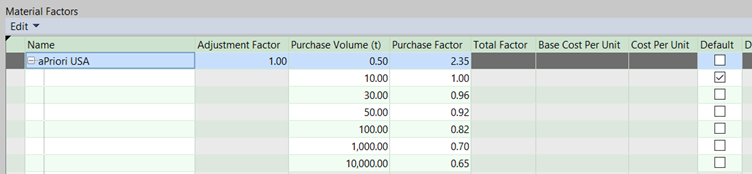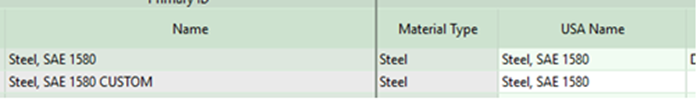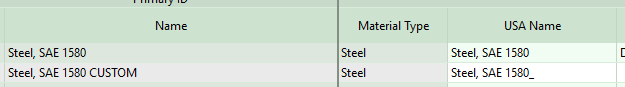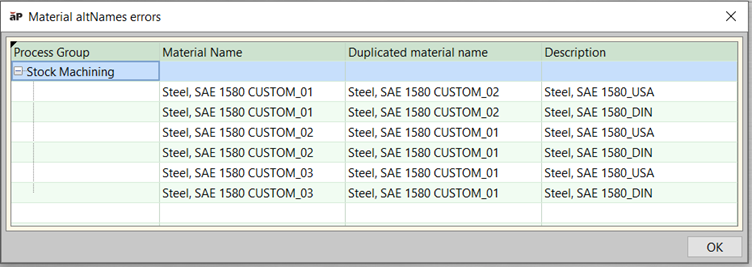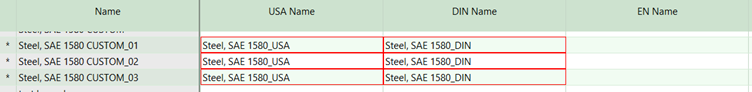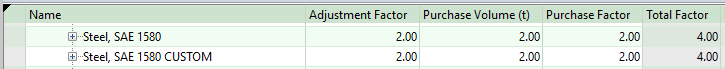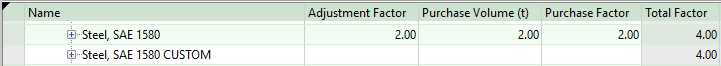Digital Factory Administration Enhancements
Additional Material Purchase Volumes Available in Regional Data Libraries
aPriori 2024 R1 SP2 adds five new material purchase volumes ranging from 30t up to 10,000t.
Previously, aPriori Regional Data Libraries (RDLs) included two levels of material purchase volumes: 0.5t and 10t. Based on a review of Voice of the Customer feedback, this release expands the choice of purchase volumes, adding five new purchase volumes ranging from 30t up to 10,000t.
This allows customers purchasing high quantities of materials to align their purchase factor with their known purchase volumes.
Note: the default purchase volume for all baseline RDLs is still set to 10t.
Improved Persistence and Inheritance of Custom Material Data
aP Pro 2024 R1 SP2 fixes various issues in which data entered for customer-added materials either was not saved upon publishing of the Materials Digital Factory or was not properly inherited and available in Overlay Digital Factories. As a result, aPriori now enforces stricter rules about how these custom materials are named.
These data loss and inheritance issues occurred only under specific conditions, but could include:
-
Unsaved edits to material price Adjustment Factor values, for custom materials
-
Custom stocks added to custom materials not inherited by overlay Digital Factories (occurred only for custom materials with only virtual stocks)
-
Failure to save edits to basic material property data on the initial creation of the custom material linked to a source material
To fix these issues, aPriori updated some underlying data storage structures related to linked materials and overlay Digital Factories. In addition, aPriori has made some changes to how custom material data must be entered in the Materials table, and how the Material Factors table displays inherited fields, as described in these sections:
-
Unique Alternative Names are Now Required for Custom Materials
-
aPriori Has Updated How it Displays Inherited Material Factors
Unique Alternative Names are Now Required for Custom Materials
In aPriori, materials have a primary Name field and several “alternative name” fields: USA Name, DIN Name, EN Name, GB Name, and JIS Name. These optional fields reflect the name or standard by which the material is known in the US, Germany, Europe, China, and Japan, respectively.
aPriori now requires that the value of an alternative name field is unique, for each custom material. Previously, when a Digital Factory administrator created a custom material, it was possible to use the same alternative name as another baseline material or custom material. In the following example, a custom material, Steel, SAE 1580 CUSTOM, was added to the Digital Factory and is linked to the baseline material Steel, SAE 1580. They both have the same value, Steel, SAE 1580, for the USA Name. This no longer is permitted, as of aP Pro 2024 R1 SP2.
Now you must make the USA Name field unique for the custom material. In the case where the USA Name represents a common material standard or specification that applies to both materials (e.g., the same steel alloy with differing amounts of carbon content), we suggest appending some extra characters as needed to end of the USA Name for the custom material. Below an underscore, _, is used to distinguish between the two duplicate names.
(Note: while the above example refers to USA Name, the same restrictions apply to the values of DIN Name, EN Name, GB Name, and JIS Name.)
Important: As a result of this change, when you upgrade to aP Pro 2024 R1 SP2, duplicate alternative names will be removed from any custom materials for which the name duplicates that of a baseline material . You may wish to edit the alternative names to eliminate duplicates prior to commencing the upgrade, if these are meaningful.
If the alternative name of your custom material is duplicated in another custom material (but not in a baseline material), those duplicate names will not be removed by the upgrade process. You also can continue to use the Digital Factory to generate manufacturing estimates, without resolving the duplicates. However, you will be unable to further modify, save and publish the Digital Factory until the duplicate names are eliminated. Instead, after you click Publish, you will be presented with an error dialog that lists pairs of custom materials that have a duplicate (non-unique) alternative name, such as the dialog shown below :
In this example, the first row of the table shows that the material Steel, SAE 1580 CUSTOM_01 and the material Steel, SAE 1580 CUSTOM_02 both use Steel, SAE 1580_USA as one of the alternative names, and the second row shows that both these materials also use Steel, SAE 1580_DIN as one of the alternative names.
The Materials table itself also will display duplicate alternative name fields, outlined in red:
aPriori Has Updated How it Displays Inherited Material Factors
aP Pro no longer displays values of Adjustment Factor, Purchase Volume, and Purchase Factor for custom materials that inherit these from a linked source material.
When a custom material inherits material factors from a linked source material, the Material Factors table now displays only the Total Factor inherited. If that custom material subsequently is unlinked from its source material, that value of Total Factor inherited from the source material will be removed and the display will be updated. In most cases this will return the value of the Total Factor to 1.0, for that custom material.
Below is an example custom material, Steel, SAE 1580 CUSTOM, which inherits all its values from Steel, SAE 1580. In previous releases, inherited values for Adjustment Factor, Purchase Volume, and Purchase Factor were displayed for the custom material. In aP Pro 2024 R1 SP2, a custom material shows only the value for Total Factor.
Note that if an Adjustment Factor, Purchase Volume, or Purchase Factor is specified directly for a custom material, these values are visible in the corresponding fields, as in previous releases. Any overlay Digital Factories that inherit this custom material also display these directly specified material factors.