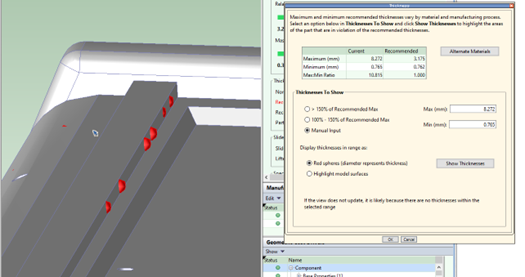Plastic Molding Enhancements
Part Thickness Improvements
aPriori 2024 R1 SP3 introduces an improvement to the visualization of part thickness, so that thickness spheres do not protrude through the part surface excessively.
In aP Pro, the Thickness panel of the Design Guidance tab allows you to display the thickness of the part. This display is available in the Plastic Molding, Casting-Die, Casting-Sand, and Casting-Investment process groups. aPriori displays red spheres to indicate regions of the part that fall within a specified thickness range. aPriori 2024 R1 SP3 makes a small correction to the placement of these spheres so that they do not significantly protrude through the surface of the model. Previously aPriori measured the thickness of a feature correctly, but sometimes could place a sphere so that it protruded through the surface of the model, as shown below, giving the impression that the thickness measurement itself may be incorrect:
The placement logic now is updated so that the spheres will be better contained within the walls of the part. The thickness computation itself is unchanged.
Note that users may still see very small areas of the thickness spheres protruding through the surface of the part, but this is a viewer tessellation limitation and not a computation issue.