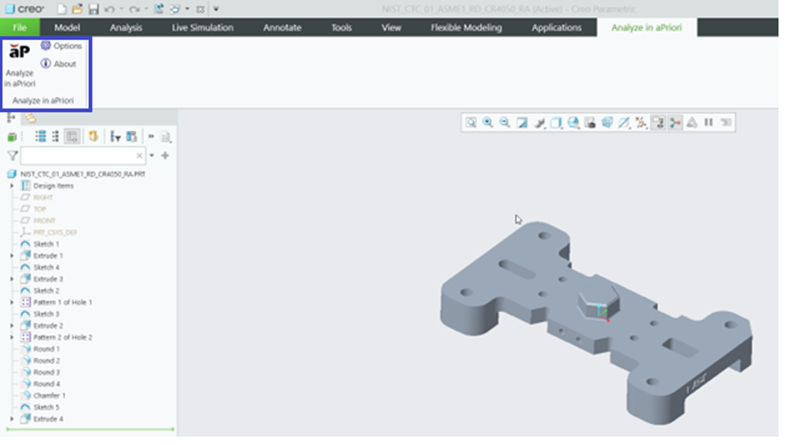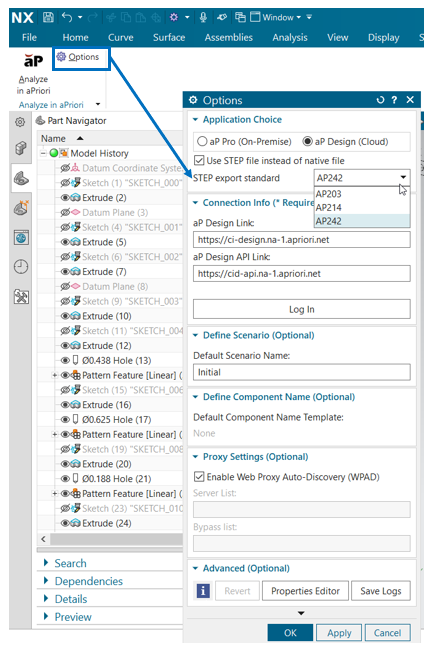Platform and CAD Support Updates
For a complete and up-to-date listing of all versions of supported CAD systems, operating systems, database platforms, and graphics cards and drivers, consult the 2025 R1 SP2 versions of the aPriori On-Premise System Requirements and Cloud System Requirements.
If your company is planning to upgrade to a CAD, database, or operating system version that is NOT listed in the System Requirements, contact aPriori Customer Support.
-
Plugins Renamed to “Analyze in aPriori” for Creo and Inventor
- Creo Family Table Instance Export Fix
- Export to STEP AP242 Format from NX and Inventor Plugins
- De-Support of Microsoft Windows 10 Operating System
Plugins Renamed to “Analyze in aPriori” for Creo and Inventor
All aPriori CAD plugins are now renamed “Analyze in aPriori” instead of “Cost in aPriori”, reflecting aPriori’s broad capabilities to provide manufacturability feedback and carbon emission estimates in addition to cost estimates.
The aPriori 2025 R1 SP2 release completed the rebrand of the aPriori CAD Plugins. Plugins for the Creo and Inventor CAD systems have been renamed to “Analyze in aPriori”, and the plugin tab, toolbar buttons, and tooltips within the CAD system now reflect the updated terminology. For example, the picture below shows the Creo application and the updated tab and toolbar buttons:
Creo Family Table Instance Export Fix
The aPriori 2025 R1 SP2 version of the Creo Analyze in aPriori plugin fixes an issue with exporting Family Table CAD models to aP Design.
Previously, aPriori exported Family Table parts and assemblies as .prt and .asm files, respectively. This allowed upload of the files to aP Design, but it did not allow the files to be used in the assembly image or assembly cost simulation.
In this release the issue is resolved, with the plugin exporting to the expected Creo instance accelerator file formats (with .xpr and .xas extensions), allowing the files to be used as standalone components or components within an assembly.
Note that this issue affected only customers using the Creo plug-in with aP Design. It did not impact on-premise installations of aP Pro using Creo Direct Integration.
Export to STEP AP242 Format from NX and Inventor Plugins
The NX and Inventor plugins co-released with aPriori 2025 R1 SP2 provide the ability to export the CAD model to the STEP AP242 format.
This is done by setting the STEP export standard to AP242 in the plug-in Options dialog, as shown below:
Note that the user must have an appropriate NX license for STEP AP242 support. If the plugin options specify STEP AP242 but the user does not have the appropriate license, the plugin will warn the user and export to a licensed STEP format.
For more information about installing and configuring Analyze in aPriori plugins, please see the relevant Analyze in aPriori Plugin Installation Guide.
De-Support of Microsoft Windows 10 Operating System
For customers using the aPriori on-premise solution, aP Pro 2025 R1 SP1 was the last release to support using Microsoft Windows 10 for the aPriori client.
Microsoft Windows 10 reaches End of Support on October 14, as described here: Microsoft’s End-of-Support Page.
As such, aPriori will no longer test or officially support use of Microsoft Windows 10 machines as the on-premise aPriori client. aPriori advises customers to move to Windows 11. While aPriori is expected to continue to work properly on Windows 10, aPriori reserves the right to decline to investigate any issues that are reproducible only on Windows 10.