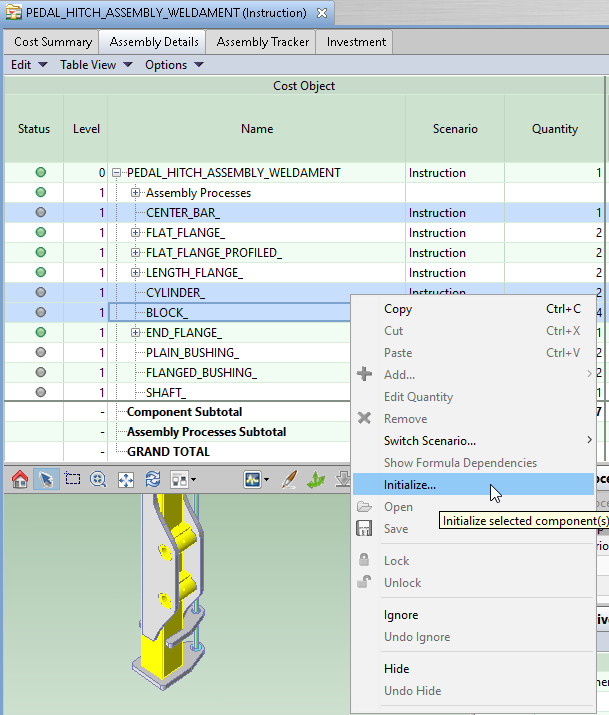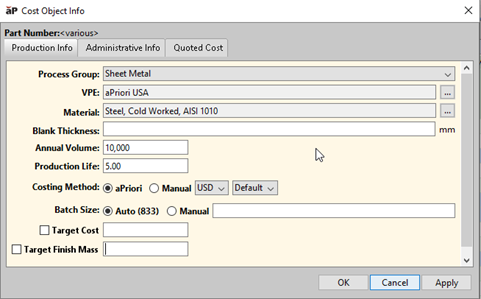Analyze Subassemblies Using the Initialize Option
You can analyze multiple uncosted components (parts and subassemblies) in your assembly, using the Initialize command:
-
Select relevant rows in the assembly tree shown in the Assembly Details tab, then right-click and select Initialize :
-
Enter production information in the Cost Object Info window that appears:
See Using the Cost Object Info window for details of these fields.
-
Click OK to analyze these selected components.
-
When the analysis is finished, the component rows will show a green status symbol indicating that they have been successfully analyzed.