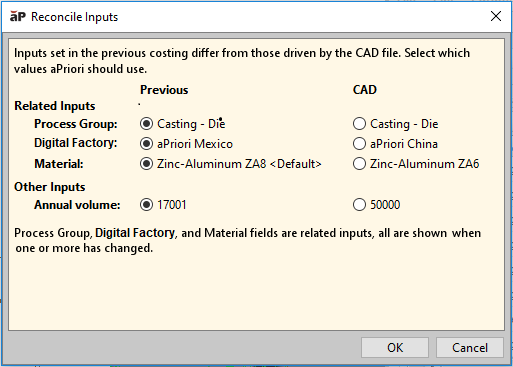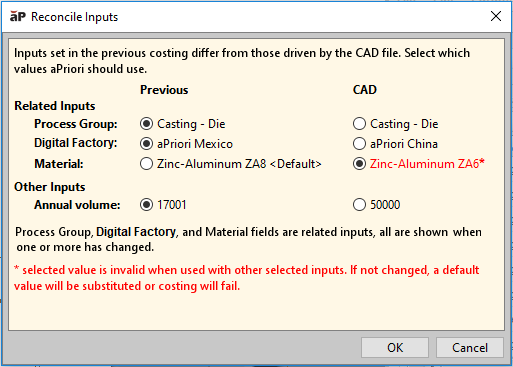If your system is configured to automatically extract properties from CAD files and map them to aP Pro inputs, then your CAD file may contain all the information aP Pro needs to successfully do a costing. This allows you to immediately cost a component when you open it in aP Pro, without needing to manually enter these inputs.
If this feature is implemented for your system:
-
Fields in the Cost Guide may be automatically set and updated without the need for you to manually enter values.
-
Properties that change in the CAD file may cause a Reconcile Inputs window to appear. Use this to accept the new values or keep existing values.
Tip: See also the Cost Hardware Parts aP Academy training course.
Overriding Mapped Inputs
You can override these mapped inputs in aP Pro, to explore the cost impact of different manufacturing scenarios. When you override mapped input, the new value is then used for subsequent costings unless it is cleared.
To clear the override, either use the Cost Overrides Summary dialog (see Cost overrides summary dialog), or the Reconcile Inputs Window.
Reconcile Inputs
The Reconcile Inputs shows you CAD data changes that could significantly impact the aP Pro cost estimate and lets you determine how to proceed.
This window shows that the CAD field value conflicts with the previous value. For each change, you can select the updated CAD field value, or keep using the previous value.
The Reconcile Inputs dialog also provides some basic validation by informing you if you’ve selected an invalid, either by itself or in the context of other selections.
This gives you the opportunity to change your selection. If you click OK when an input is flagged as invalid, aPriori attempts to replace it with a default, or fails to cost. Specifically, it uses a default material from user preferences or the Digital Factory default material, and for other fields, generally, it fails to cost.
Example
In this example, the CAD file had been updated to include a material “ZA6” which was not available in the selected Digital Factory. (Or, if the CAD file had contained a Digital Factory name that didn’t exist in your deployment, it also would be flagged as invalid.)