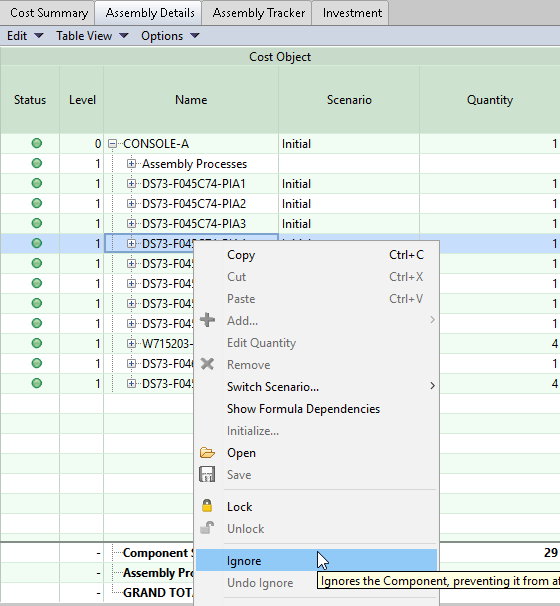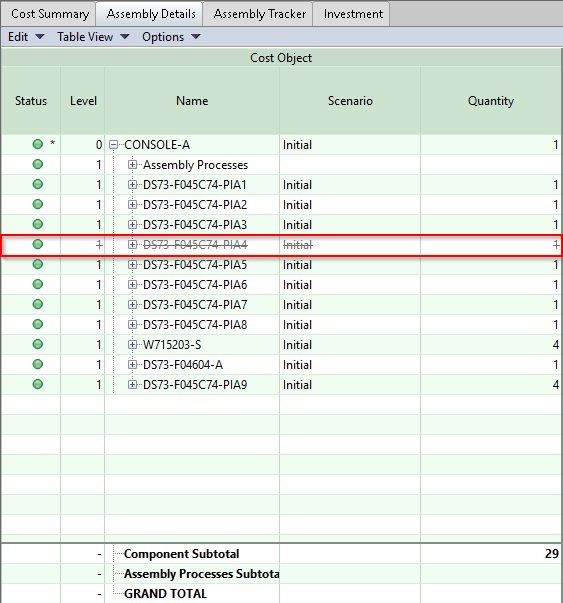Ignore Components of an Assembly
You can remove an assembly component from cost calculations, using the Ignore function.
Note: To simply hide that component without ignoring it, use the Hide function - see Hide Components of an Assembly.
To ignore a component, right click on the part in the assembly tree, then right click and select Ignore:
This component is then removed from costing for that assembly, even if the component is a member of a deep costing assembly (see Deep Costing).
An ignored component is removed from the display, and its row in Assembly Details is greyed out:
Tip: Use the Undo Ignore command beneath Ignore to add the component back into the display and cost calculations.
Considering Impacts
Ignoring a component does not recompute any geometry, and does not change the envelope dimensions of the parent assembly. So the cost of a component calculated on its own may not be the same as the cost of its parent assembly with all other components ignored.
For example, assume your assembly has three parts: P1, P2, and P3. Costing P1 by itself gives a labor time of 30 seconds, and costing the entire assembly gives a total labor time of 120 seconds. If you ignore P2 and P3 and then cost the assembly, the labor time will probably not be the 30 seconds of the single remaining part (P1). It might be closer to the total assembly time, minus some amount for the ignored parts, as the envelope dimensions of the assembly have not been recalculated.