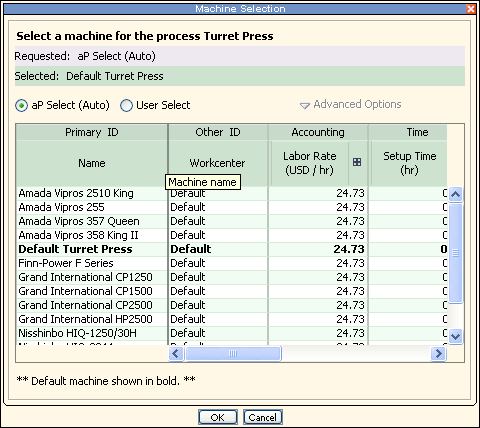aP Pro automatically selects a machine for each process, based on machine feasibility and selection rules defined for that process (machines available are defined in the selected Digital Factory).
You can override this auto-selection, and manually select a different machine.
View and Select a Machine
-
View the machines that can be used for a process on the Machine Selection window.
-
If the process is included in the current routing, right-click the process in the Manufacturing Process pane and select Machine Selection from the context menu.
-
If the process is not included in the current routing, select Edit > Routing Selection in the Manufacturing Process pane to display the Routing Selection window, then right-click the process and select Machine Selection from the context menu.
Note: If the Machine Selection option is disabled on the context menu, machine selection is not allowed for the process.
-
-
Select a machine from the list. If you cannot select a machine, machine selection is not allowed for the process.
-
To change selection policy, click User Select, then click Advanced Options, then select the feasibility action to take when running analysis:
-
Check feasibility: if not feasible, auto select.
-
Check feasibility if not feasible, fail to cost.
-
Do not check feasibility.
-
-
Click OK to apply changes, recalculate the cost, and close the Edit Machine Selection window; or click Apply to apply changes and recalculate the cost without leaving the window.