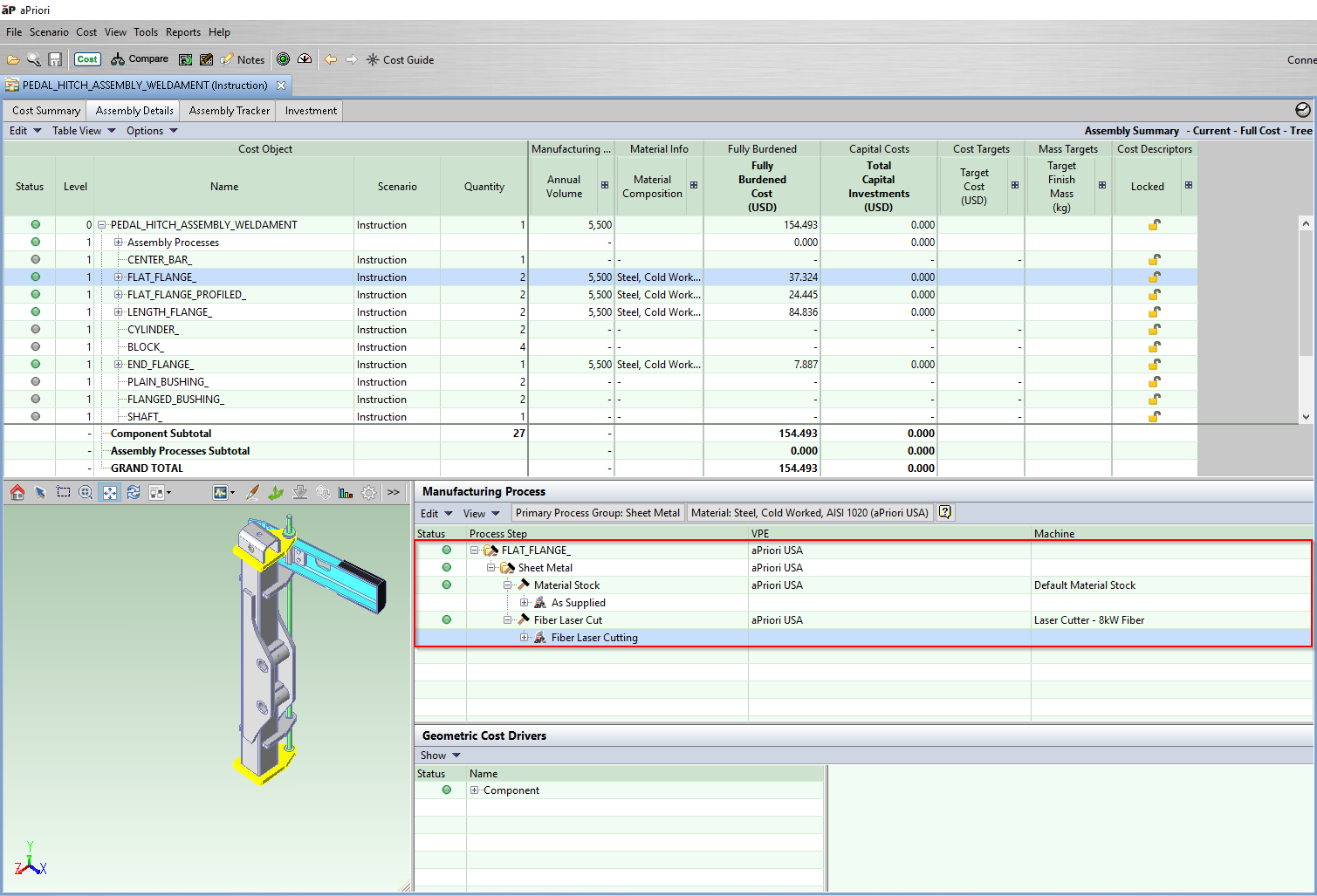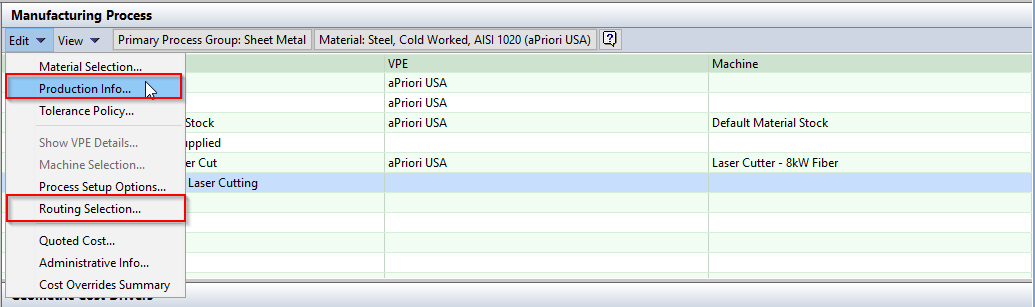Use the Manufacturing Process Window to update Subcomponents
You can directly view and edit costing details for subcomponents in your assembly, using the information in the Manufacturing Process window, which updates to show costing information for each component you select.
For example:
Tip: See Review Manufacturing Process Information for details of this function.
Having this direct access allows you to view and edit the routing and machine selection, PSOs and all other inputs for the part, without needing to open each subcomponent individually.
Update Production Information
You can also update production information for multiple parts in the Manufacturing Process window, in a similar way to how you can select and initialize multiple parts in the Assembly Details window (see Analyze Subassemblies Using the Initialize Option).
-
Select multiple parts, then use the View > Production Info option to update generic production inputs such as volume and batch size for these parts.
-
Select multiple parts in the same process group, then use the View > Routing Selection... option to change routing and material selection for these parts.
Again, see Review Manufacturing Process Information for how to use this information.