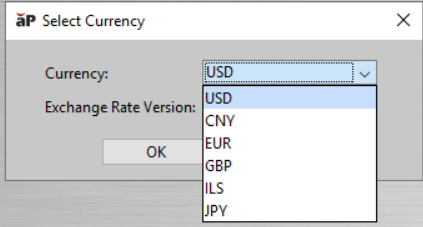Change Currencies
For information about creating the list of available currencies and saving currency exchange rate versions, see Managing currency data.
You can change the display currency in aP Pro.
-
Select View > Change Currency to display the Select Currency window:
Tip: If currency conversion is required based on the default currency and the display currency, the value is displayed in italics. To see the conversion rate, place the mouse pointer over a value.
-
Select the currency from the Currency drop-down list.
-
Select the version (if any) from the Version drop-down list.
-
Click OK.
Tip: If you use a non-USD currency, separate currency selections are available when entering Quoted Cost or when selecting Manual Cost from the Cost Guide.