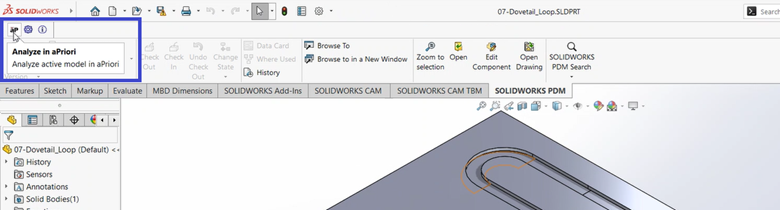Platform and CAD Support Updates
aPriori 2025 R1 SP1 adds support for several recently released CAD versions, as described below. For a complete and up-to-date listing of all versions of supported CAD systems, operating systems, database platforms, and graphics cards and drivers, consult the 2025 R1 SP1 versions of the aPriori On-Premise System Requirements and Cloud System Requirements.
If your company is planning to upgrade to a CAD, database, or operating system version that is NOT listed in the System Requirements, contact aPriori Customer Support.
-
Import Semantic Tolerances from STEP AP242 Files (from Selected CAD Systems)
-
Plug-ins Renamed to “Analyze in aPriori” for Most CAD Systems
-
Support for SQL Server 2022 and De-support of SQL Server 2019
Updates to Supported CAD Systems and Versions
aPriori 2025 R1 SP1 adds support for several recently released CAD system versions. aPriori no longer officially supports several older versions. Details are provided below.
aPriori 2025 R1 SP1 adds support for the following CAD system versions, including providing compatible Analyze in aPriori plug-ins (formerly called “Cost-in-aPriori” plug-ins):
-
CATIA V5-6R2025 (R35)
-
SOLIDWORKS 2025
-
SolidEdge 2025
-
NX 2412 (supported in the aPriori 2025 R1 SP1 HF1 hot fix)
aPriori 2025 R1 SP1 drops official support for the CAD system versions listed below. aPriori will no longer regularly test these older versions, and will not address issues that occur only in these older versions. The Analyze in aPriori plug-ins may not function properly for these older versions.
-
CATIA V5-6R2021 (R31)
-
NX 2206 series
-
SOLIDWORKS 2021
Note that even when aPriori no longer officially supports an older CAD version, aPriori generally will continue to be able to analyze CAD files saved in that version, via the Open CAD File option in aP Pro and the Import CAD File option in aP Design. However, aPriori reserves the right not to investigate or address issues that occur only in these older unsupported versions.
Import Semantic Tolerances from STEP AP242 Files (from Selected CAD Systems)
STEP AP242 is a common, neutral CAD format that can contain product manufacturing information (PMI) associated with the CAD model. aPriori now supports importing semantic tolerance annotations from STEP AP242 files generated by a subset of our supported CAD systems, with some limitations as described below. aPriori continues to support importing CAD properties (also referred to as CAD parameters or CAD attributes) from STEP AP242 files, as provided in previous releases.
aPriori now supports extracting semantic tolerance information from the following CAD systems and versions:
-
NX 2406 and higher
-
CATIA V5-6R2024 (R34) and higher
-
SOLIDWORKS 2024 and higher
-
Inventor 2024 and higher
Known Limitation: aPriori does not import virtual thread and tap information from STEP files.
aPriori does not support extracting semantic tolerance information from STEP files generated by the following CAD systems:
-
CREO
-
SolidEdge
While some tolerance annotations may be imported into aPriori from those STEP files, results were too inconsistent or incomplete to be able to claim support. We have determined that often the STEP file itself did not include the expected PMI information, or the information was not correctly specified in compliance with the STEP AP242 standard. These STEP export issues from Creo have been reported to PTC.
A summary of the issues frequently observed with STEP exports from Creo include:
-
Tolerance annotations are associated with edges rather than surfaces, when exported from Creo to STEP AP242.
-
Tolerance annotations that reference multiple features in native Creo will reference only a single feature in the STEP export.
-
Tolerance annotations attached to dimensions are not exported from Creo to STEP AP242.
-
Composite tolerance annotations are not exported from Creo to STEP AP242.
APriori has not yet evaluated the quality of semantic tolerances exported from SolidEdge to STEP AP242 so cannot claim support. Please contact aPriori Support or your aPriori account team if supporting SolidEdge tolerances via STEP is important to your company and workflows.
For more information, please see Import PMI from CAD .
Plug-ins Renamed to “Analyze in aPriori” for Most CAD Systems
aPriori’s CAD plug-ins allow customers to integrate their CAD applications with aPriori, enabling engineers to initiate an aPriori analysis from within the CAD application. They now will be named “Analyze in aPriori” plug-ins rather than “Cost-in-aPriori” plug-ins, to better represent that aPriori provides design-for-manufacturability guidance and carbon emissions estimates as well as cost estimates.
Plug-ins for the NX, CATIA, SOLIDWORKS, and SolidEdge CAD systems have been renamed to “Analyze in aPriori”, and menu options and tooltips within the CAD system will reflect the updated terminology. For example, the picture below shows the SOLIDWORKS application and the updated tooltip for the plug-in toolbar button:
Plug-ins for Creo and Inventor CAD systems will be renamed in the next release of aPriori.
De-Support of Microsoft Windows 10 Operating System
For customers using the aPriori on-premise solution, aP Pro 2025 R1 SP1 is the last release to support using Microsoft Windows 10 for the aPriori client.
Microsoft Windows 10 reaches End of Support on October 14, as described here: Microsoft’s End-of-Support Page.
As such, future releases of aPriori will no longer test or officially support use of Microsoft Windows 10 machines as the on-premise aPriori client. aPriori advises customers to move to Windows 11. While aPriori is expected to continue to work properly on Windows 10, aPriori reserves the right to decline to investigate any issues that are reproducible only on Windows 10.
Support for SQL Server 2022 and De-support of SQL Server 2019
SQL Server 2022 is now certified for use with the aPriori on-premise solution. aP Pro 2025 R1 SP1 is the last release to support using SQL Server 2019. Earlier versions of SQL Server are no longer supported.
SQL Server 2019 reached End of Mainstream Support on February 28, 2025, as described here: https://learn.microsoft.com/en-us/lifecycle/products/sql-server-2019. As such, all future aPriori releases will no longer test or officially support use of Microsoft SQL Server 2019 or earlier versions. aPriori advises customers using SQL Server to move to SQL Server 2022. While aPriori is expected to continue to work properly on older versions, aPriori reserves the right to decline to investigate any issues that are reproducible only on these older versions.