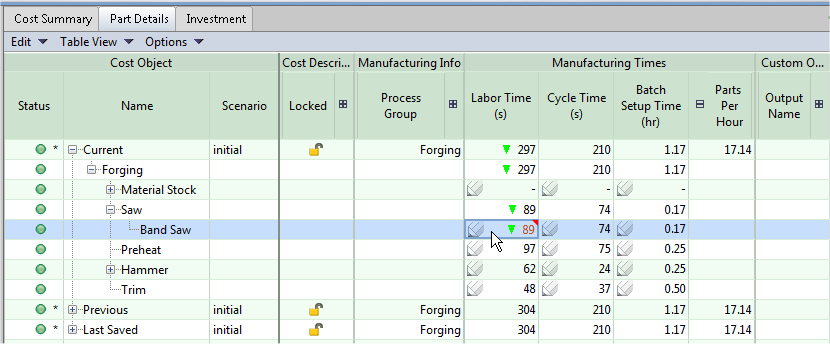You can override part details values, such as Labor Time, from the Part Details or Assembly Details tab. These reflect values for the various processes and operations used to create the component. Overriding a value affects all values that depend on it.
To override a value, double-click an editable cell (with a pencil icon  ), then enter the new value, and optionally add a comment describing the reason for the override. Overridden cells are displayed in red font.
), then enter the new value, and optionally add a comment describing the reason for the override. Overridden cells are displayed in red font.
For example, this shows overriding the Labor Time field for the Band Saw process, but not for the Saw node above it. The updates are then properly propagated up to the Saw row.
aP Pro dynamically re-calculates any fields that depend on overridden values. For example, if you override either the Labor Rate or Number of Operators for a process, aP Pro updates the value of the Labor Cost field for that process accordingly. This update is then propagated to values that depend on it, ultimately affecting the total labor cost for the part.
Using Overrides
-
Sourcing engineers find this cost override capability useful when they are trying to validate supplier quotes because they can input their supplier’s labor and overhead rates and profit margins, for example, to estimate the expected supplier cost.
-
Manufacturing and cost engineers, with their more in-depth knowledge of manufacturing practices and time standards, might wish to override lower levels of detail, including individual process cycle times.
Generally, we recommend you override fields at the specific process level rather than a higher level of the manufacturing tree. This is because the formulas that define relationships between various fields are generally defined at the process level, so updates to one field only ripple to other fields if they are applied at that process level.
Notes and Considerations
-
You cannot override the material's Utilization % in the Part Details tab. To override the material utilization, use the Material Selection dialog. See View and Edit a Material.
-
In some cases, overriding a field does not have the expected impact on another field. This can happen if the manufacturing process cost model does not actually have equations defined that relate the second field to the first updated field. Please contact aPriori Customer Support if you have questions about cost overrides and unexpected behavior.
-
A value depends on another value only if its formula takes the other value as an input. The exact inputs to each value’s formula are not always apparent. For example, some formulas for Material Cost, which can be calculated from Part Mass do not have Part Mass as an input, but rather have both Part Volume and Material Density as inputs. In these cases, Material Cost is not affected by an override of Part Mass. The Cost Model Workbench includes detailed information about each formula.