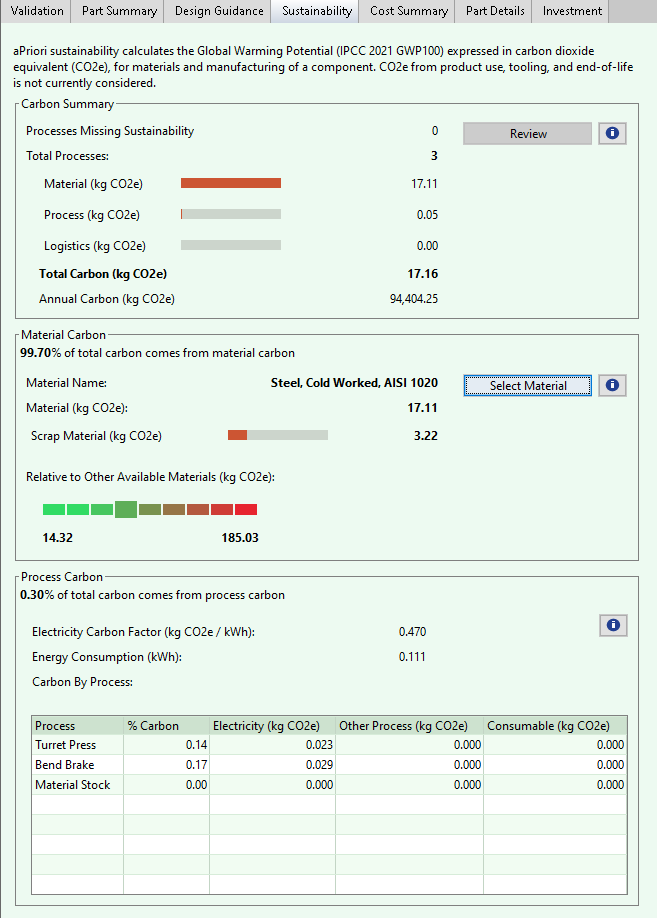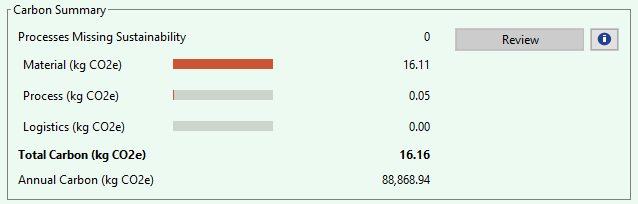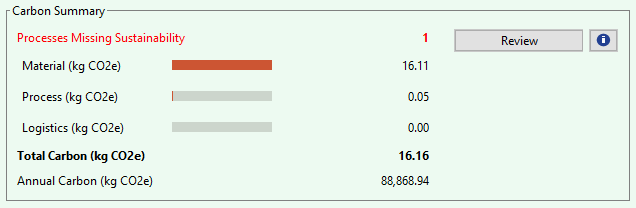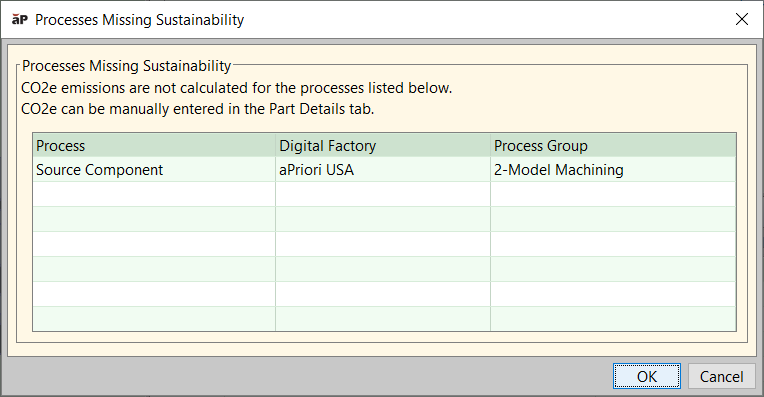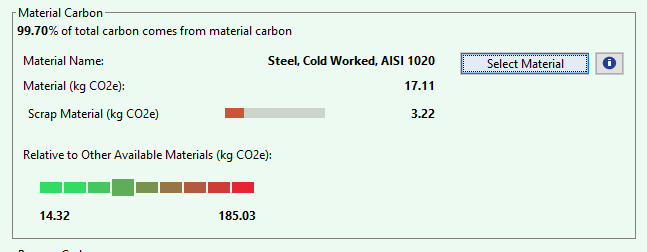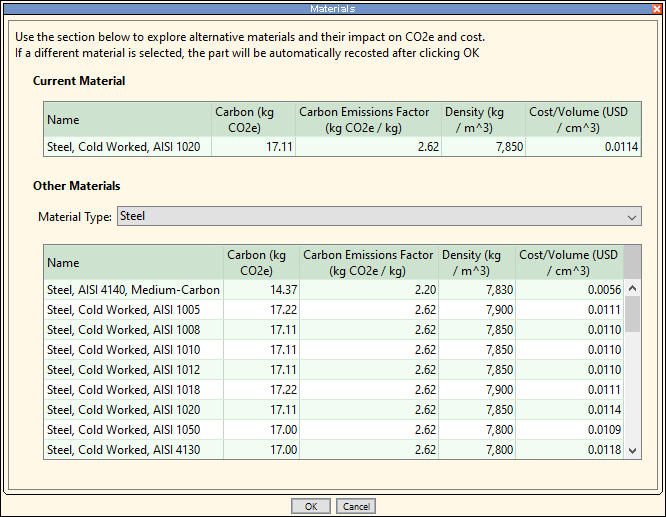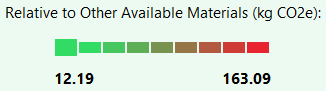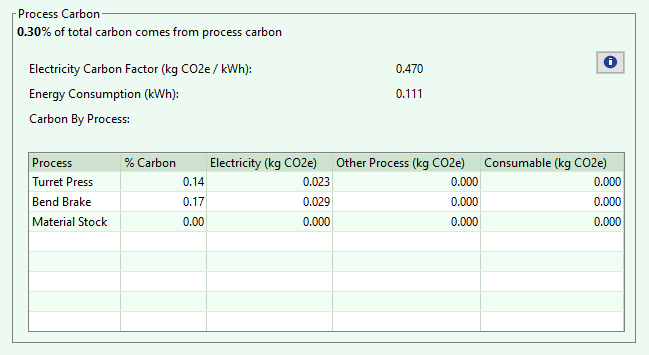View Sustainability Results
The Sustainability tab displays carbon data for a costed part.
Note: The Sustainability tab differs for the Assembly process group. For details, see the Cost Model Guide topic 'Sustainability tab for the Assembly process group.'
Information is grouped into:
Tip: Click the ‘i’ information icon to view more details.
Carbon Summary
This section shows you a breakdown of causes of CO2e for a costed scenario of a part, as follows:
Processes Missing Sustainability
This field indicates the number of processes that are missing sustainability data, that is the number of processes in the selected routing path that are not supported for sustainability or for which the carbon data was not otherwise calculated. When no processes are missing sustainability data, the Review button that is next to the field is disabled.
When one or more processes is missing sustainability data, the sustainability results shown are incomplete and the Review button that is next to the field is enabled. In this case, the manufacturing carbon may be higher than the displayed calculated value.
To determine which processes are missing sustainability data, click the Review button.
The Process Missing Sustainability dialog opens and displays any processes that do not calculate carbon, and, if applicable, any processes which have carbon partially calculated.
You can see the following details:
- Processes Missing Sustainability – Processes in the table do not calculate sustainability data. Although aPriori Sustainability has no carbon data for the materials and processes used, carbon data can be manually entered in the Part Details tab.
- Processes with Partial Sustainability (if applicable) – Processes in the table have sustainability data partially calculated. aPriori Sustainability has carbon data for some of the materials and processes used. This means that the routing includes a mix of supported and unsupported processes. Details are in the text window below the table. If there are no processes with partial sustainability, the Processes Missing Sustainability dialog does not include this section.
Tip: You can manually add (or edit) carbon data for processes that are not yet supported. For a related example, see Edit Sustainability data in the Part Details tab.
Note: The processes included in the initial releases are the most commonly used processes. Some processes do not yet have sustainability data. Future aPriori releases will apply sustainability data to more processes. See Processes supported in Sustainability.
Total Processes
The total number of processes included in the scenario (including any processes that do not support sustainability).
Material (kg CO2e)
Material Carbon is the mass of CO2 e that is attributed to the raw materials of the part.
Specifically, Material Carbon is the product of the Rough Mass of the part (as shown on the Part Summary tab) and the selected material’s Carbon Emissions Factor as specified in the Material Selection table, divided by the Final Yield. For more details, see the topic 'Sustainability Cost Model Overview' in the Cost Model Guide.
aPriori uses Ecoinvent's IPCC 2021 GWP data for material carbon calculations. This may vary for configured environments.
Process (kg CO2e)
The mass of CO2e that is attributed to the processes used to manufacture the part. Process Carbon is the sum of ‘Electricity Process Carbon,’ ‘Consumable Process Carbon,’ and ‘Other Process Carbon.’ For more details, see the topic 'Sustainability Cost Model Overview' in the Cost Model Guide.
aPriori uses Ecoinvent's IPCC 2021 GWP data for the energy factors used in the energy consumption calculations. This may vary for configured environments.
Logistics (kg CO2e)
Logistics Carbon is the carbon consumed during the transportation of the part.
Logistics Carbon is not currently calculated in default aPriori cost models, but can be manually entered via the part details tab. See Edit the Logistics Carbon for a part.
Total Carbon (kg CO2e)
The total carbon consumed by the manufacturing of a part.
Annual Carbon (kg CO2e)
The total carbon consumed from a volume of parts that a facility manufactures in one year (total carbon multiplied by annual volume).
Material Carbon
You can see the percentage of total carbon that comes from the primary material (and not from the manufacturing process).
Note: Click the ‘i’ information icon to read more details about the fields in this section.
This section gives you data on the following:
Material Name
The name of the primary material of the part. Use the Select Material button to choose a different material, and to see details of the material.
Material (kg CO2e)
Carbon associated with the primary material of the part, typically calculated by multiplying the rough mass by the material Carbon Emissions Factor.
Material used for secondary processes, such as paint, is not captured in this value.
Scrap Material (kg CO2e)
Carbon associated with wasted material from the process. Material that is reground or remelted is not considered waste or scrap, but material such as chips from machining processes and unused material from sheet metal is considered waste or scrap.
Relative to other available materials (kg CO2e)
The carbon footprint of the selected material relative to the carbon footprint of other materials available in the selected Digital Factory.
Process Carbon
Process Carbon is the carbon consumed by the manufacturing processes, including any consumable materials that may be used for the process, such as paint.
Note: Click the ‘i’ information icon to read more details about the fields in this section.
This section gives you data on the following:
Electricity Carbon Factor (kg CO2e)
The Electricity Carbon Factor of a Digital Factory is the amount of greenhouse gases emitted per kWh. The Electricity Carbon Factor of a Digital Factory is based on the energy mix of the region's electricity grid. If the energy mix is 100% coal, the Electricity Carbon Factor will be higher than if the energy mix is 100% renewable energy.
Energy Consumption (kWh)
Energy consumed by the manufacturing processes required to manufacture the part. aP Pro converts all values to kWh. For example, if a natural gas furnace was used to melt metal for a casting then aP Pro converts this to kWh for this calculation.
Carbon By Process
For each process, the table gives you the following:
-
Process – the name of the process.
-
% Carbon – the percentage of total manufacturing carbon consumed by the process relative to the total carbon for the part.
-
Electricity (kg CO2e) – the carbon associated with purchased electricity for the process (electricity consumed * Electricity Carbon Factor).
-
Other Process (kg CO2e) – the carbon for manufacturing the part that does not come from purchased electricity or primary material. Examples are natural gas used in furnaces, gases used for oxyfuel cutting, and hot isostatic pressing.
-
Consumable (kg CO2e) – the carbon from materials used other than the primary material, such as paint.