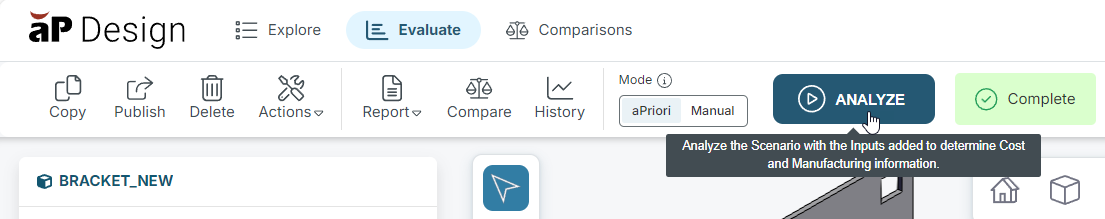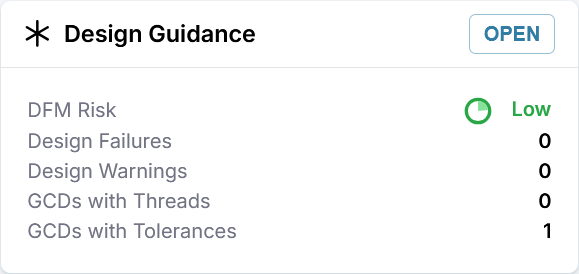Analyze a Scenario
After you set and review inputs for a scenario, you can analyze it.
Tip: If the scenario is part of an assembly, you can simultaneously analyze other components of that assembly. See Group Analyze Scenarios.
Analyze a Scenario
-
From the Explore tab, select the component and scenario you want to analyze to open it in the Evaluate tab.
To analyze a scenario, it must be private (see Using Scenarios).
-
Review, and as required modify, the inputs for the scenario. See Set Scenario Inputs.
-
Click Analyze.
After the part is analyzed, the summary tiles on the Evaluate tab update to show the results.
Review Analysis Issues
You can review Design Failures using the Design Guidance tile.
Click the OPEN button to review this information:
You can then update the CAD file, modify the input settings, and re-analyze the scenario.