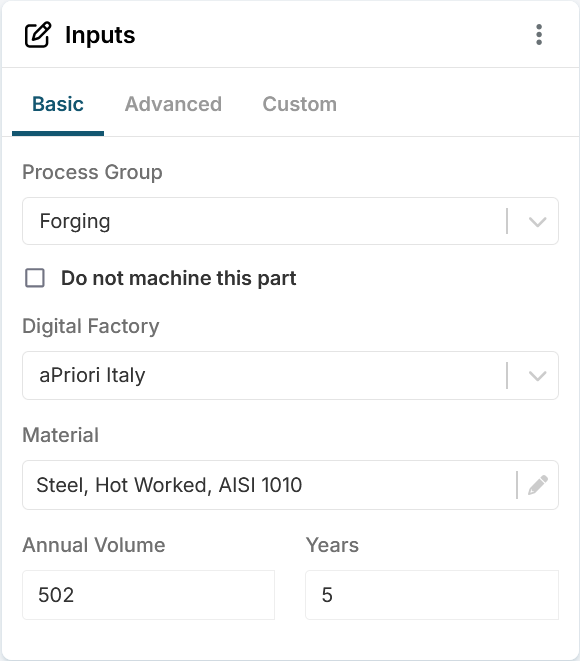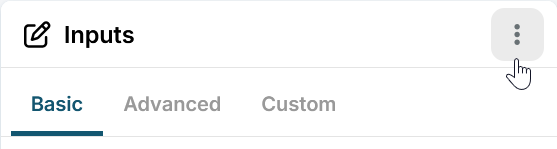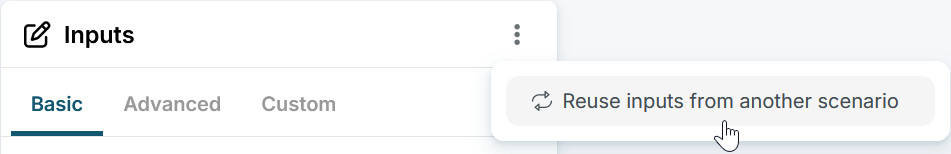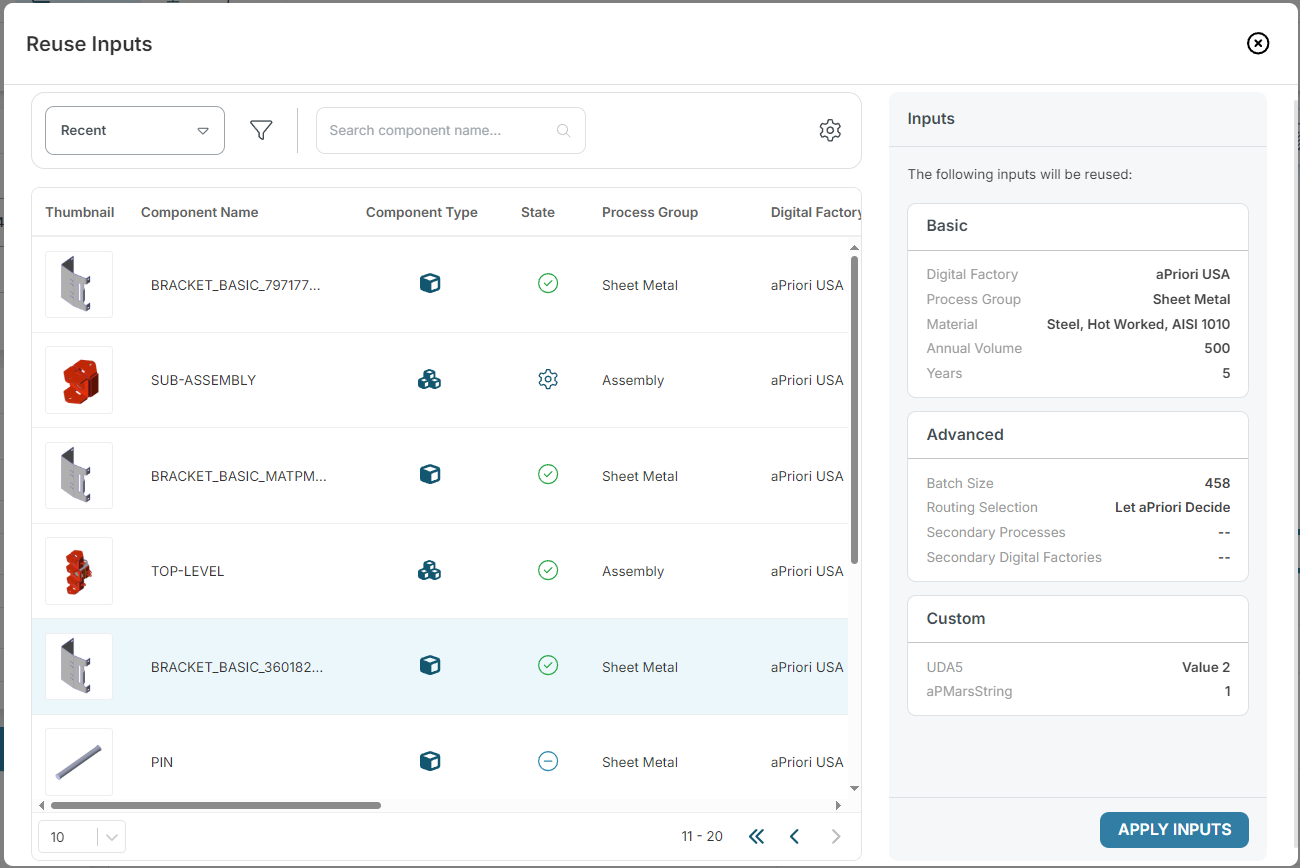After you import a CAD file, default values are used for the input settings for the initial scenario.
When you create a new private scenario (by copying a private scenario or by editing a public scenario), the input fields can contain both default values and specified values.
You should review and edit these input fields before you analyze that scenario.
Input Settings Available
The input settings that apply to a given scenario depend on:
-
Whether the scenario is associated with a component that is a part or an assembly.
-
Whether the scenario is to be analyzed using aPriori or saved with manually provided costs.
-
The selected Process Group.
-
Any custom attributes that your organization has created.
Tip: Use group analyzing to analyze several components that are part of the same assembly, setting values for each component simultaneously. See Group Analyze Scenarios.
Edit Scenario Inputs
-
Open the scenario to the Evaluate tab.
For assemblies, you can switch or exclude scenarios for one or more components in the assembly. See Excluding and Including Assembly Components. -
Use the Inputs panel to set Basic, Advanced and Custom inputs:
-
Basic: Required production and manufacturing information. See Scenario Basic Inputs.
-
Advanced: Optional production and manufacturing information. See Scenario Advanced Inputs.
-
Custom: Attributes defined by your organization.
-
-
You can now analyze the scenario. See Analyze a Scenario.
Reuse Inputs from Another Scenario
Instead of entering new inputs for a scenario, you can opt to reuse inputs from an existing scenario.
-
Click the three vertical dots in the Inputs panel:
-
Select Reuse inputs from another scenario:
-
Search for the scenario containing the inputs you want to reuse. When you click one of the rows, the inputs are shown in the summary panel on the right:
Note: aP Design applies only the inputs shown in the summary panel.
- Click Apply Inputs.
-
You can now analyze the scenario. See Analyze a Scenario.